LabPro Connect Software
Designed to take information access to a higher level, this software allows multiple users to use LabPro at their workstation or office for more effective workflow.
There are few things more counterproductive than having to leave your workstation to manage instrument data. LabPro Connect software takes information access to a higher level—not only making the information available when and where it’s needed, but doing so in a manner that is easy for you and your staff.
- Manage identification and antibiotic susceptibility testing (ID/AST) data right from your laboratory workstation
- Improve productivity by decreasing trips to MicroScan instrumentation
- Access LabPro data processing even when the system's computer is being used for panel loading/unloading or maintenance activities
- Consolidate data from multiple testing systems for epidemiology and other management reports
- Utilize one LIS connection for multiple testing systems
Improve access to results
Access to ID/AST results doesn’t have to be complicated.
LabPro Connect is intuitive. There is no need to spend hours figuring out how to use it or learn a middleware application. The LabPro Connect comes in two available configurations—open and closed.
Open system configuration
LabPro Connect accommodates a variety of IT environments via flexible connections. The open system configuration brings the LabPro Information Manager to your laboratory workstation computers (Figure 1).* Access to the hospital LAN is necessary to connect the workstation computers to the LabPro Connect network.
Figure 1. Open System LAN Diagram
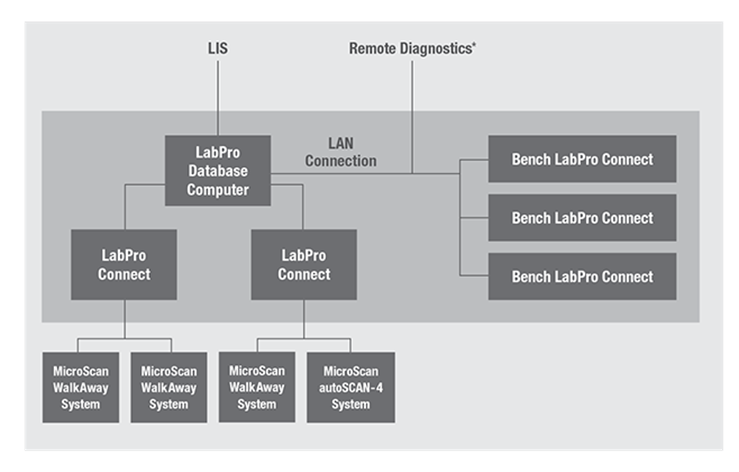
The open system configuration can support both single and multiple LabPro users.
Closed system configuration
The closed system configuration is designed for laboratories that restrict access to the hospital LAN (Figure 2). In this system, LabPro Connect computers are hardwired to a centralized LabPro database computer.
Figure 2. Closed System (Non-LAN) Diagram
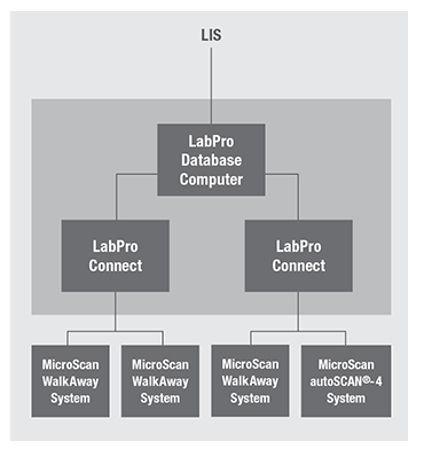
The closed system configuration can support multiple LabPro users.
Experience the benefits for laboratory management and staff
- Virtually eliminate trips to the WalkAway instrument to resolve exceptions or look up results
- View ID/AST results, review QC and generate reports from your laboratory office
- Filter information to show only the data assigned to you
Simplify workflow for laboratories with three or more MicroScan instruments
- Generate consolidated epidemiology reports without merging multiple databases
- Access results and instruments from any workstation in the LabPro Connect network
- Put panels into any WalkAway system–no more segregating
- Connect to LIS using a single port
Open System
Minimum Requirements for LAN |
|
Minimum Requirements for LAN Workstation Computers |
|
Antibiogram Export Instructions and Tools
CLSI recommends the annual preparation of a cumulative antibiogram report to assist physicians in empiric therapy decisions. The Antibiogram Export Tool provides a template for managing data transferred from the LabPro Information Manager into Microsoft Excel, enabling you to create customized reports and charts specific to your institutional needs.
Antibiogram Export Tool V4.42 (2018)
Antibiogram Export Tool V4.42 (2019)
Click on link to redirect to the Technical Documents where tools and instruments can be downloaded (login required).
*Remote diagnostics is required.
†As of December 2014.
 English
English


